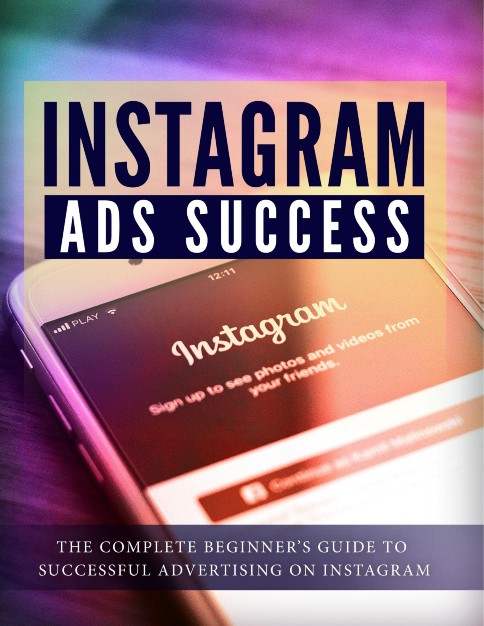The Lowdown On Instagram Video Ads
The Lowdown On Instagram Video Ads
instagram ads success training guide, E-book training guide on Instagram ads, instagram video ads specifacation, vertical video ads, square video ads, video ad sizes, landscape video ad for Instagram
The Lowdown On Instagram Video Ads
Instagram users watch a lot of videos. Over the last couple of years viewing rates for videos on Instagram have increased by 80% With this in mind, Instagram have now made it very easy for businesses to create Video Ads to promote their brands and their products and services.
Right now 25% of Instagram Ads are Video Ads and the number is growing. With Instagram being a visual platform it makes perfect sense for you to create compelling videos in order to increase your following, drive traffic to your website or online store and increase your conversions.
You can create a really attention grabbing Video ad with a video file or an animated GIF. Videos are a really great way to showcase your business and the best ones have very high engagement levels. Here we will provide you with the complete lowdown on the specifications for video ads.
General Specifications
There are different sizes of Video Ad which we will discuss in detail a little later. There are a few general specifications that you need to know about:
* All popular video formats supported such as MP4 and MOV. You can also use GIF format
* The maximum video file upload size is 4 GB
* The maximum duration of a video is 120 seconds
* 30 frames per second is the maximum for all video formats
With a video ad you can use the following calls to action:
* Apply now
* Download
* Contact us
* Call now
* Book now
Different Video Ad Sizes
It is very easy to make a mess of things when you are creating Video ads so it is essential that you pay attention to the right sizes and specifications. Some people find getting Video Ads right pretty tricky but you will be fine if you follow the information below on different sizes and specifications.
The Landscape Video Ad
Just like a landscape image, you can use a Landscape Video Ad to feature wider videos. This is a good idea if you want to use a cinematic approach to some of your videos. The wider Landscape Video Ads can have a greater impact on Instagram users than other video sizes.
Here are the important specifications for a Landscape Video Ad:
* The minimum resolution for a Landscape Video Ad on Instagram is 600 X 315 pixels
* The correct aspect ratio for a Landscape Video Ad is 1:91:1
The Square Video Ad
When you choose the Square Video Ad for Instagram you will not notice many changes. It is very important that you check to see how everything will appear on a mobile device including the call to action. Sometimes with this video size you can crop important aspects.
Here are the important specifications for a Square Video Ad:
* The minimum resolution for a Square Video Ad on Instagram is 600 X 600 pixels
* The correct aspect ratio for a Square Video Ad is 1:1
The Vertical Video Ad
The Vertical Video is a common sight on Instagram. When you take video with your smartphone it will be in this format. It is very important that you pay particular attention to the aspect ratio and the resolution with vertical video.
Here are the important specifications for a Vertical Video Ad:
* The minimum resolution for a Vertical Video Ad on Instagram is 600 X 750 pixels
* The correct aspect ratio for a Vertical Video Ad is 4:5
Would you like a complete guide for Instagram Ads Success.Which includes a full training guide e-book and Video Training Course.
Click The Link Here for Details
Understanding Reporting & Spreadsheet Tips
AI is typically applied to automate day-to-day activities and provide improved IP data insight. This type of applications is usually addressed by software that integrates with existing business processes. The advantage is that the computer does most of the work and eliminates the need to physically travel to your office.
However, as you will be aware the “Google of the home” is not really what we are talking about here. We are aiming to optimize the workflow by automating processes that have been tedious and not necessarily properly managed, thereby providing enhanced user experience and more efficient data processing.
In an ideal world, your data would be processed automatically and quickly, as soon as the computer has the data that is required. But in practice, this is not always the case.
First and foremost, the data is processed on a data warehouse basis. The computer system has no idea of what is relevant to that particular item, and has to be queried for data. For example, the shopping basket data needs to be updated weekly. This requires a human intervention at most twice a week.
Also, even if the computer system had relevant information, the business does not have an understanding of what is needed and can do so itself.
The data warehouse is designed for short term (focusing on a few days) processing of data. It is useful for generating reports and dashboards, and is good for identifying trends, over time, for example. However, does not help resolve the current issue, which is which of your web pages have been viewed.
Therefore, the solution is actually quite simple and can be applied to any category of data. An external program can be run to query the data. The information is then merged with your own data, generating a list of all the web pages that contain relevant data. In practice, a simple script could be run on a daily basis to query the data warehouse and generate the reports. This would make your reporting much more timely and also give you a broader scope for analyzing the data.
The advantage is that you are only processing a very limited amount of data at any one time. The question is, is it still needed and useful? Most people would say yes. If it isn’t, you can change it, or remove it, very easily. If it is still running, it is a lot more reliable and can be used to trigger automatic processes when certain conditions are met. For example, when a certain threshold is not exceeded on a given page. If this is exceeded, an alert is generated and a process is triggered to remove the page. You can also define minimum data requirements and it will only send a search query.
The only downside is it will consume a lot of memory. If your reports contain lots of formulas, then it may not be possible to calculate the required data values. It is also the case that some databases cannot work with a lot of formulas, but they do work with numbers, so if you can handle this, it could be useful.
Also, there is the problem that an external program must be installed to run the reports. This means that your reports are not generated automatically and you need to initiate the report generation. This can be useful but it can also be annoying when you want to change or add information to your reports. To change a report, you need to edit it in a text editor. To add new data, you need to create a database, then insert the required data values. Therefore, setting up the report generation is useful, but editing it is necessary.
It is also a lot more complicated to run the reports and monitor the data that is being searched. You need to have a web page with your reports and the data values to be searched, before you can run the reports.
With these disadvantages in mind, you may decide to not use a reporting tool. It is then just a better if you have many Excel sheets and a web page with the reports. You may download reports from the web and set up the reporting tool on the web page and then run the reports on the Excel sheets.
Would You like to Update your Business Knowledge and Skills.Then check out our very own Easy Learn Video Courses. Just Click here