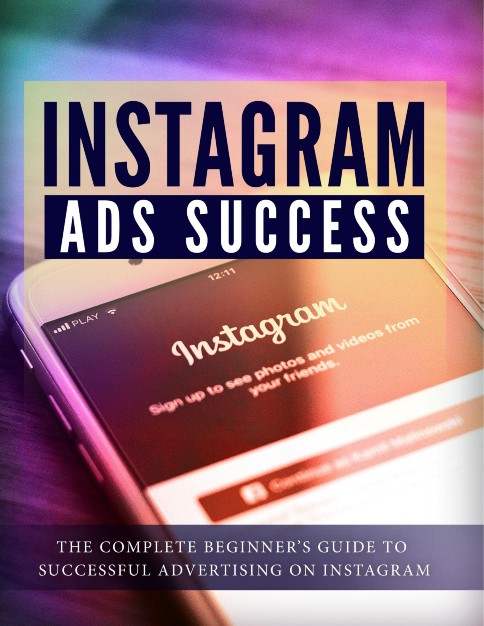The Lowdown On Instagram Video Ads
The Lowdown On Instagram Video Ads
instagram ads success training guide, E-book training guide on Instagram ads, instagram video ads specifacation, vertical video ads, square video ads, video ad sizes, landscape video ad for Instagram
The Lowdown On Instagram Video Ads
Instagram users watch a lot of videos. Over the last couple of years viewing rates for videos on Instagram have increased by 80% With this in mind, Instagram have now made it very easy for businesses to create Video Ads to promote their brands and their products and services.
Right now 25% of Instagram Ads are Video Ads and the number is growing. With Instagram being a visual platform it makes perfect sense for you to create compelling videos in order to increase your following, drive traffic to your website or online store and increase your conversions.
You can create a really attention grabbing Video ad with a video file or an animated GIF. Videos are a really great way to showcase your business and the best ones have very high engagement levels. Here we will provide you with the complete lowdown on the specifications for video ads.
General Specifications
There are different sizes of Video Ad which we will discuss in detail a little later. There are a few general specifications that you need to know about:
* All popular video formats supported such as MP4 and MOV. You can also use GIF format
* The maximum video file upload size is 4 GB
* The maximum duration of a video is 120 seconds
* 30 frames per second is the maximum for all video formats
With a video ad you can use the following calls to action:
* Apply now
* Download
* Contact us
* Call now
* Book now
Different Video Ad Sizes
It is very easy to make a mess of things when you are creating Video ads so it is essential that you pay attention to the right sizes and specifications. Some people find getting Video Ads right pretty tricky but you will be fine if you follow the information below on different sizes and specifications.
The Landscape Video Ad
Just like a landscape image, you can use a Landscape Video Ad to feature wider videos. This is a good idea if you want to use a cinematic approach to some of your videos. The wider Landscape Video Ads can have a greater impact on Instagram users than other video sizes.
Here are the important specifications for a Landscape Video Ad:
* The minimum resolution for a Landscape Video Ad on Instagram is 600 X 315 pixels
* The correct aspect ratio for a Landscape Video Ad is 1:91:1
The Square Video Ad
When you choose the Square Video Ad for Instagram you will not notice many changes. It is very important that you check to see how everything will appear on a mobile device including the call to action. Sometimes with this video size you can crop important aspects.
Here are the important specifications for a Square Video Ad:
* The minimum resolution for a Square Video Ad on Instagram is 600 X 600 pixels
* The correct aspect ratio for a Square Video Ad is 1:1
The Vertical Video Ad
The Vertical Video is a common sight on Instagram. When you take video with your smartphone it will be in this format. It is very important that you pay particular attention to the aspect ratio and the resolution with vertical video.
Here are the important specifications for a Vertical Video Ad:
* The minimum resolution for a Vertical Video Ad on Instagram is 600 X 750 pixels
* The correct aspect ratio for a Vertical Video Ad is 4:5
Would you like a complete guide for Instagram Ads Success.Which includes a full training guide e-book and Video Training Course.
Click The Link Here for Details
Web Site Security 8 Tips
Web Site Security – 8 Tips
The computer age has made the personal computer affordable for most people of virtually every industrialized country. Whether it takes the form of a desktop or laptop, all computers are used for a wide variety of functions. As the number of people on the Internet soars ever higher, security becomes an increasing concern. Here are some tips to help ensure a personal or business Web site is secure against attack.
- Passwords are the first line of defense. Most programs have a maximum number of characters for the password, and it is best to use every available character. Each additional letter or number in a password makes it that much more difficult for someone to figure out what it is.
- It is very common for people to use important dates, names of loved ones, and other things close to the heart their heart as their password. Unfortunately, this information is not very difficult to discover. Then it simply becomes a matter of trying each likely candidate until one works. Passwords should never be these kinds of things so that the contents of the computer will not be compromised.
- The worst kind of passwords is those that are simply a sequential series of letters or numbers, or those where the login name and password are the same. This lack of imagination practically begs for a security breach to happen.
- Only the owner of a Web site should be privy to the security codes on it. No one else should know the password and it is best never to write it down. If the password falls into the wrong hands or is even suspected of being compromised, it should be changed immediately.
- Some passwords are case-sensitive. If the password was originally entered with the caps-lock off, but upon logging on it was typed with caps-lock on, the system will not honor the password. A clever user can take advantage of this feature by randomly distributing capital and lower-case letters in a password.
- The natural assumption when trying to guess someone’s password is to believe it to be a real word. However, this need not be the case. Some of the most unbreakable passwords are those which are not words at all.
- Another security problem that some people create is the act of using the same login and password when logging on to many different sites. Should only one of these sites be cracked the chances are the others will also be compromised. It is best to use a different password for each site. At the very least, reused passwords should be limited only to applications where security is not important. For example, Web forum memberships, if compromised; represent very little danger to the user so long as the password used for those sites is not reused for anything where sensitive data could be stored.
- When using Web sites that require a login, simply closing the browser is not sufficient to prevent other users from accessing that information from the same computer. It’s possible to simply re-open the browser and gain access to the site without needing to log back in. Use the proper log-out procedure on the Web site before closing the browser to avoid this from happening.
Keeping secure on the Internet is not just the job of those who create software products for the consumer. It is also the responsibility of every computer user. The user can feel at ease knowing the contents in the Web sites are safe by simply taking the appropriate safety measures.
Join Go/Founders today to get access to the best AI Technology that will be delivered with Security,Automation and with Reliability
CLICK HERE